Synty Studios is one of the worlds leading asset creators making low poly asset packs in a range of themes. There’s more than 35 of them in the same “style” covering themes from Samurais and Ancient Greece to modern day and sci fi themes. These packs had various grid and snap systems ranging from 2.5 to 5m, with a couple of stray packs at odd measurements like 3m.
What is Build 2.0?
The Build 2.0 system is what Synty called the system used to design Polygon Shops in 2021 (July 5 to be precise).
The system brought in 3 major changes.
- A uniform horizontal and vertical grid for modular packs
- A shift from the pixel mapped UVs to a universal full sheet texture with normals for flat building surfaces (walls, floors, ceilings, roofs)
- A predefined set of building pieces as a baseline
The Build 2.0 system is their new standard moving forward with all modular packs conforming to the new system and adding their own twists and pieces to it on top of the base pieces/system.
Additional building blocks are used to fill in gaps and provide greater control over building your scene. These include:
- Single sided wall meshes that snap to the same grid. For places you simply never need to go, or room based culling.
- Quarter size floors to allow variety in sections of floor, aka vents, tiles, removable panels
- Floor and ceiling trim for walls. These use the same pivot point as the wall, so will appear offset from their pivot when viewed alone. But they snap right into place on the wall, using the same snapping point as the wall they attach to.
- Corner pillars to cover seams between walls
- Double and half width walls to allow different details to be used, or larger openings
- POLYGON Cyber City added in 45 degree walls to bridge corners and matching floor and ceiling tiles
See a full list of Synty packs and which use the Build 2.0 system in our Synty Specs.
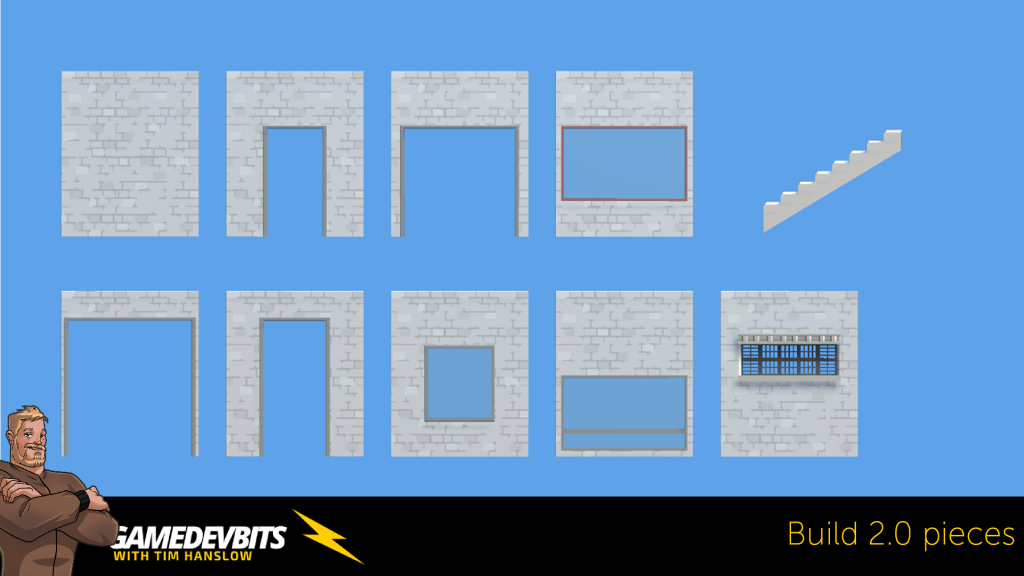
How does Build 2.0 work?
The build 2.0 system uses a 2.5m horizontal grid and a 3m vertical grid. The pieces snap both into and over the grid.
Wall pieces with thickness snap over the grid and occupy two adjacent grid squares. This reduces the total number of game objects/meshes used to build.

The Build 2.0 pieces use multiple separate materials on the mesh to allow the surfaces to be changed independently of one another. This allows you to use things like brick on the exterior walls and plaster/wood etc on the interior surface of walls for seamless movement between indoor and outdoor areas.
The same applies to interior ceilings that form the floor of the level above.

The walls are incredibly low poly with the surface texture and normals providing the detail and relief. This makes the build 2.0 system incredibly performant to use. Each pack includes multiple variant textures for surfaces with seamless tiling in 2 axis.
With all packs unwrapped with the same UV layout for each surface you can freely interchange pieces. The wide narrow window added in a later pack can easily be swapped into the texture from an earlier pack. The possible building styles continues to expand as the packs are added.
Some packs have included things like angled roof pieces and another new parts. These are unwrapped the same way with all “flat surfaces” in the build 2.0 packs remaining compatible with one another.
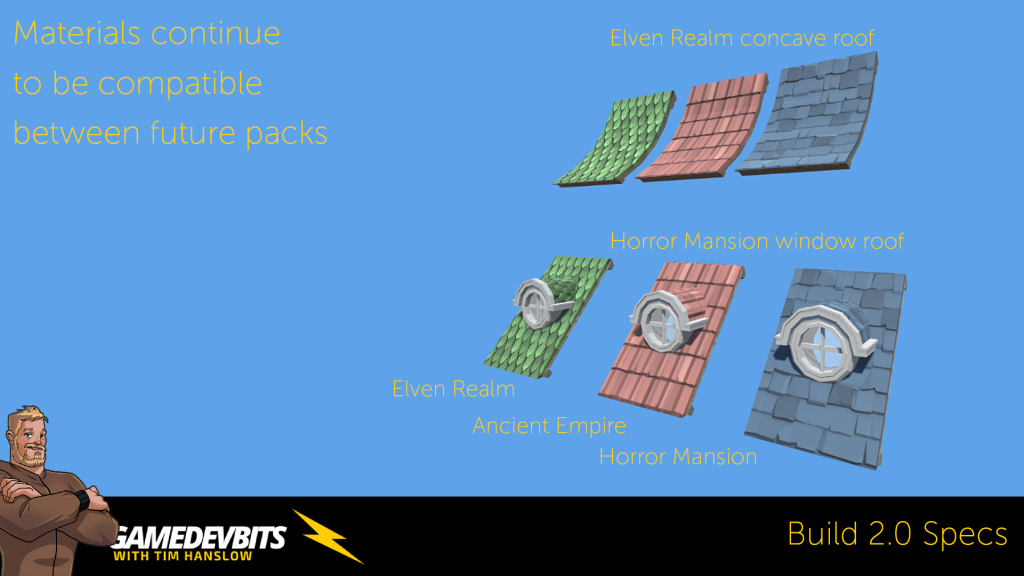
Design Considerations
As with all modular building systems, these can quickly add up with draw calls and total meshes in the scene. Asset packs should always be considered a starting point and development work may be required.
Using mesh combining (in advance or at runtime) can considerably reduce overhead once building designs are finalised. This applies also when designing player building systems, with mesh combining often implemented as the player exits a building mode.
Enjoy this article and want to see more? Join me on Patreon so I can contiue to bring you great content like this.

Recent Comments