Welcome to TimpsTools: a small set of dockable tools as a unity asset to make level editing in Unity a little smoother and easier.
Launch the tools like this:


There’s a bunch of handy tools in 4 categories.
Parent + Child Tools
The first two tools allow you to parent an object to another, in other words to make it a child.
You can drag one or more of the objects in, or just select and them click. It’s fast and easy to attach something to something else, and if it has children of it’s own it will bring them too.
This tool works on one object at a time.
The next tool is to deparent, or send something back to the root level of the hierarchy. It won’t change it’s position in the world or the hierarchy, it just won’ have a parent anymore.
This tool works on anything you’ve selected. One object or a hundred.
Heirarchy Changes
This tool allows you to send something to the top of the hierarchy. It’s only a visual change, but it’s a great way to keep your hierarchy organised or send things like GameManagers, MainCamera etc up there where they belong.
Console Tools
Just a way to clear the console in one click from outside of it. You could have a script making some debug logs etc and need to clear things. This lets you do that while having the console on another window, tab etc.
Transform Tools
These tools are a quick easy way to copy and past the transform position and/or rotation from one object to another.
Once you copy it, you could paste it onto other objects. Easy to do in unity with a right click and menu option in the inspector, but even easier to do with a single click.
I love using these to snap things into place. Select an object in a modular level in progress and copy it’s position. Drag a new piece into the world, then press the “paste all” button to match it up and then it’s ready to snap drag into place.
You can grab a Unity package ready to install or the source on github right here.
It will install a single script into a folder like so:
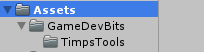

Recent Comments